Article
Microsoft will allow linking of Xbox and Discord accounts

- April 24, 2018
- Updated: July 2, 2025 at 6:31 AM


What fun is gaming if you can’t talk trash with your friends? Today, Microsoft announced it will allow gamers to link their Xbox and Discord accounts, allowing console and PC gamers to come together.
According to Microsoft, here’s how it works from an Xbox…
As an Xbox Insider, starting soon in preview, you will also have the added option to link your Xbox Live account to your Discord account directly from your Xbox One, which will become available to the broader Xbox community soon. Open the Account Settings menu on Xbox One, and select “Linked social accounts.” Here, you will see a new option for linking your Discord account. Once you receive your unique code from Xbox, open the Discord app and insert the code within the Connections tab.”
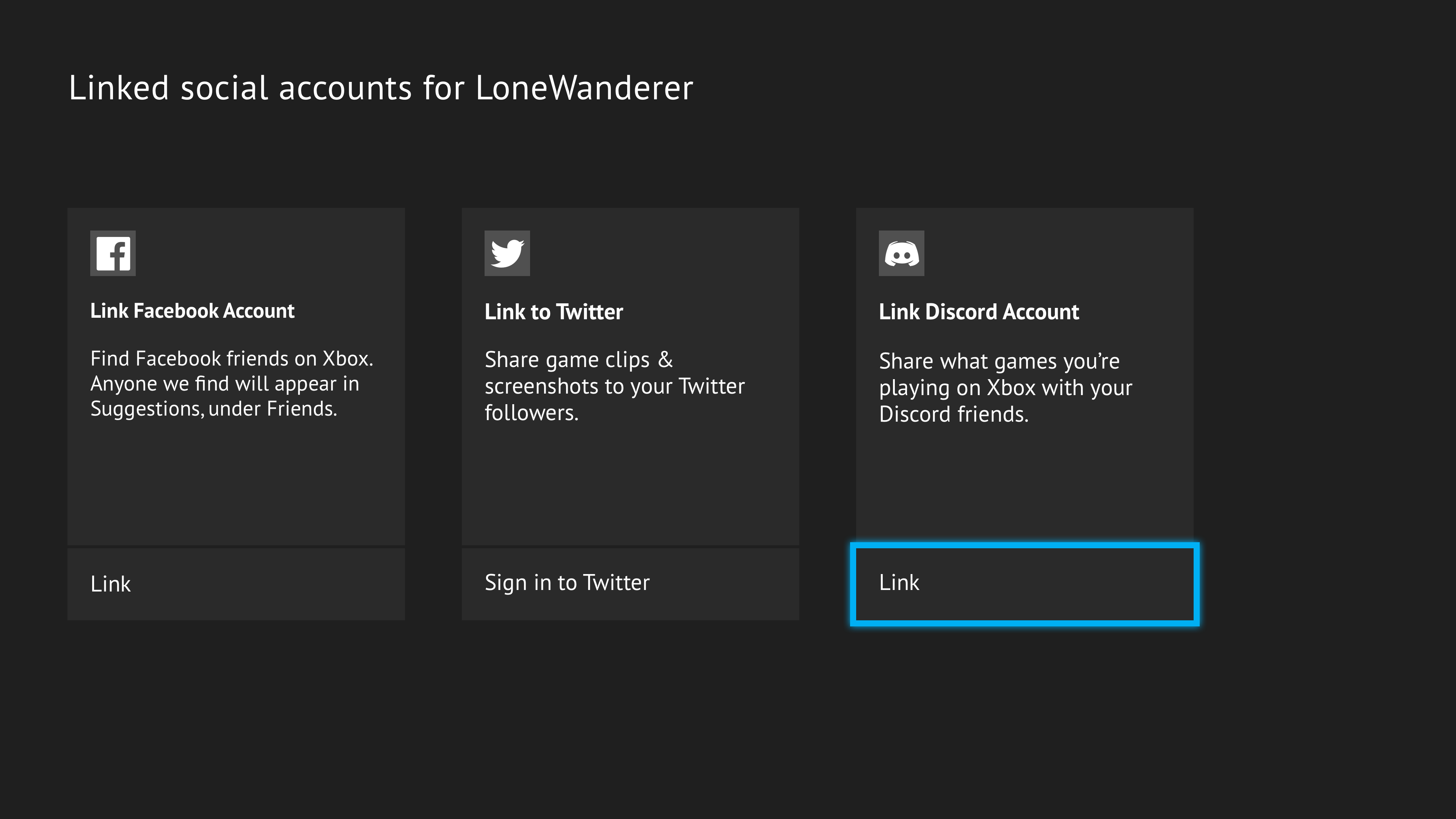
And from a PC, the process goes like this…
From the Discord app on PC or on a mobile device, in the coming weeks you will see an option to link your Xbox account with your Discord account through the Connections tab under User Settings. Click on the Xbox Live option and sign in to your account. After enabling permission, your accounts will be linked.
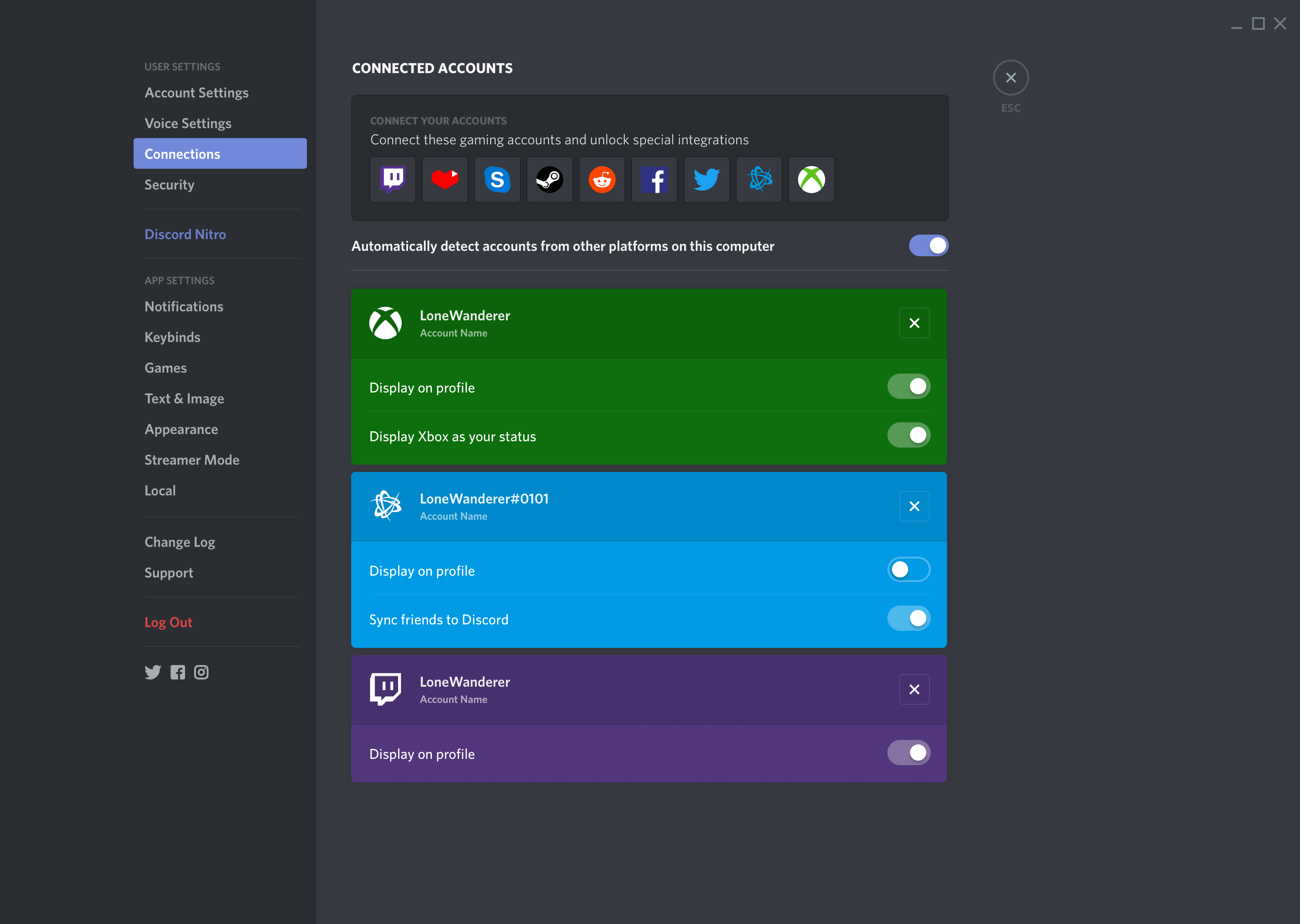
With this new connectivity, Microsoft is making it easier to connect with your friends. If you’re jumping on Madden and want your Discord friends to know, this will make it a lot easier.
Ben Bowman is an Emmy Award-winning journalist who led Softonic.com's editorial team in 2018 and 2019. Before joining Softonic, he was the Head of Content for Curiosity.com and a news producer for NBC, Fox, and CBS. He is an award-winning filmmaker and director of sketch and improv comedy, and a contributing writer for the Pitch comedy app.
Latest from Ben Bowman
You may also like
 News
NewsThis series starring Kristen Bell and Adam Brody returns to Netflix with its second season
Read more
 News
News8,424 cryptocurrency wallets are stolen due to a cybersecurity issue
Read more
 News
NewsIf you're missing wacky humor in Borderlands 4, this modder is the reason it hasn't been there and for it to come back
Read more
 News
NewsIt’s the new French series that everyone is talking about and it will premiere very soon on Apple TV+
Read more
 News
NewsThe Yakuza saga confirms a remake of its most polarizing installment among fans
Read more
 News
NewsOne of the great classics of the 2000s video game will receive a remaster worthy of its legend
Read more
