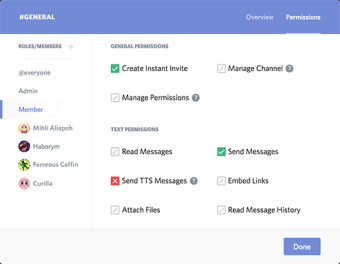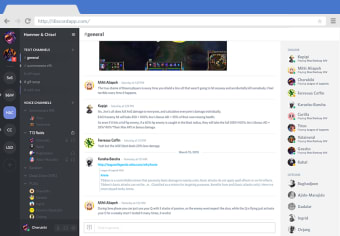A free app to talk with friends and communities
Discord is a free social and communication app where you can voice and text chat, allowing you to communicate with your friends or your gaming partners. This app also allows you to create or join chat servers dedicated to different topics, games, communities, or interests.
Very similar to other messaging programs like Slack or WhatsApp, Discord lets you send text messages, images, videos, emojis, stickers, and GIFs. You can even talk by voice or video with other users. Here, users can also share their screens or stream their video game sessions live.
What are the functions of Discord?
Discord is an instant messaging platform that offers an intuitive and easy-to-use environment. Users can send text messages, make VoIP calls, and make video calls with friends with a fairly interesting level of quality. In this program, you will have plenty of options to configure your profile, preferences, notifications, and security. You can choose your avatar, status, game mode, and nickname. Even adjusting the volume of calls, sound sensitivity, and quality and enabling or disabling notifications for messages, mentions, roles, and channels.
Moreover, the program allows you to create or join servers. These servers are virtual spaces where you can chat with other users about specific topics or play online games, organized into categories and channels (subsections within servers that can be text or voice). You can search for public servers in the app directory or create your own private server and invite your friends to your server.
Updated features of the app
Another standout feature of Discord is its constant updates. The app has launched a new Ignore function, allowing users to discreetly mute individuals without issuing a full block. This feature hides the selected user's messages and notifications without their knowledge, providing a subtle way to manage interactions.
Unlike the Block feature, ignored users can still view your profile and send messages, which remain unseen unless unhidden. This new feature aims to offer more nuanced safety tools, especially beneficial for teenagers seeking to distance themselves without escalating situations.
Furthermore, in collaboration with companies like Roblox, OpenAI, and Google Chrome, the app has co-founded the non-profit organization Robust Open Online Safety Tools (ROOST). ROOST's mission is to improve online child safety by developing and providing free, open-source AI tools designed to detect, review, and report child sexual abuse material (CSAM).
This initiative seeks to make safety technologies more accessible and unified, enabling other companies to implement them effectively. However, voice, video, and text chats in the app are not fully encrypted, making them less secure and potentially vulnerable to privacy risks.
An essential program to communicate or play
Discord is a popular program among players, as it allows them to communicate while playing online. The service integrates with other platforms such as Steam, Epic Games Store, PlayStation Network, Xbox Live Games, and Twitch, and displays what you are playing or watching in your profile status. Aside from playing, you can also use it to talk to your friends, colleagues, or loved ones.